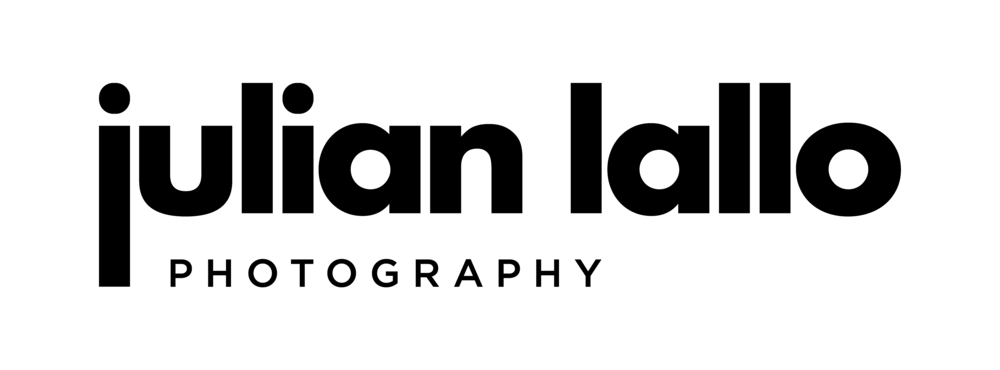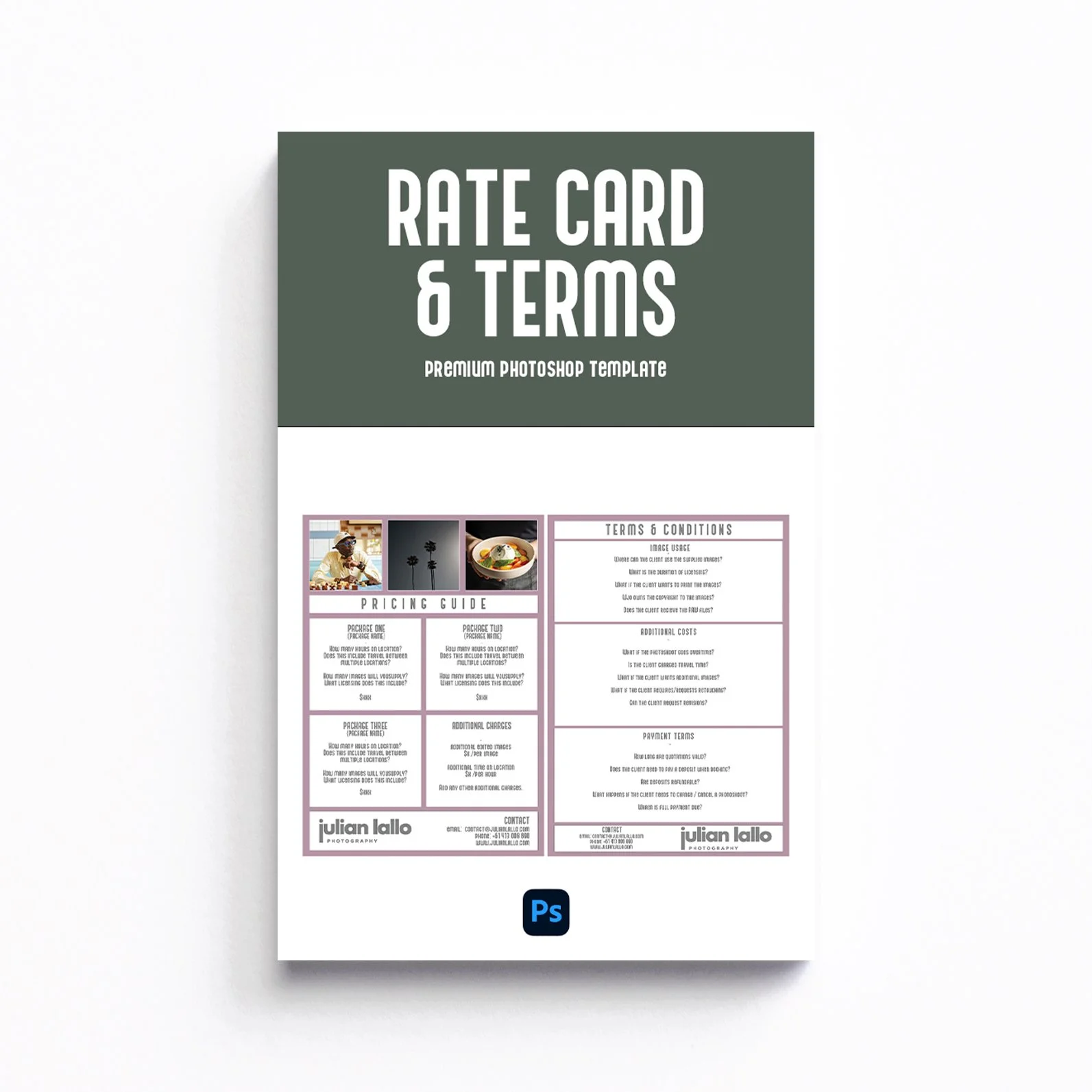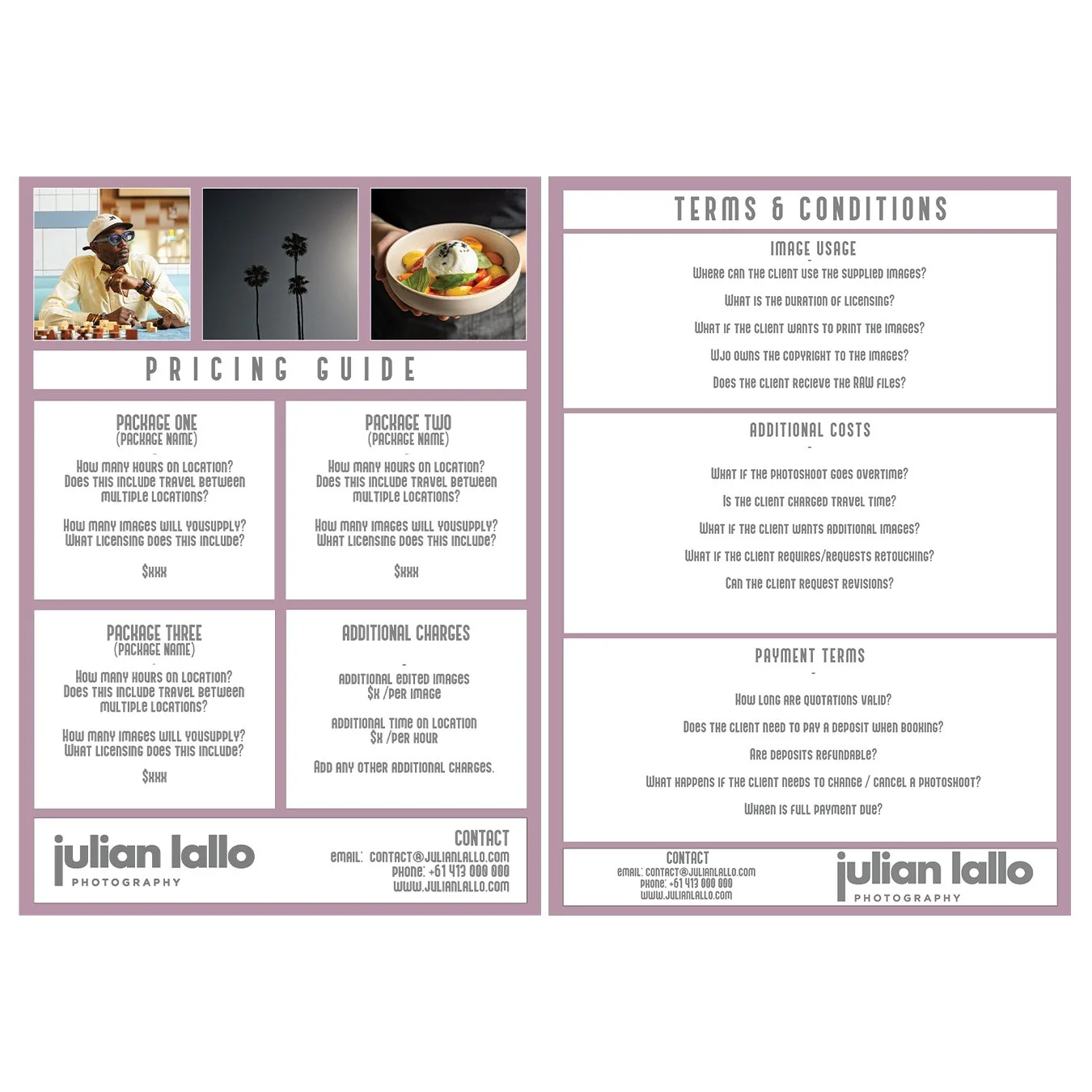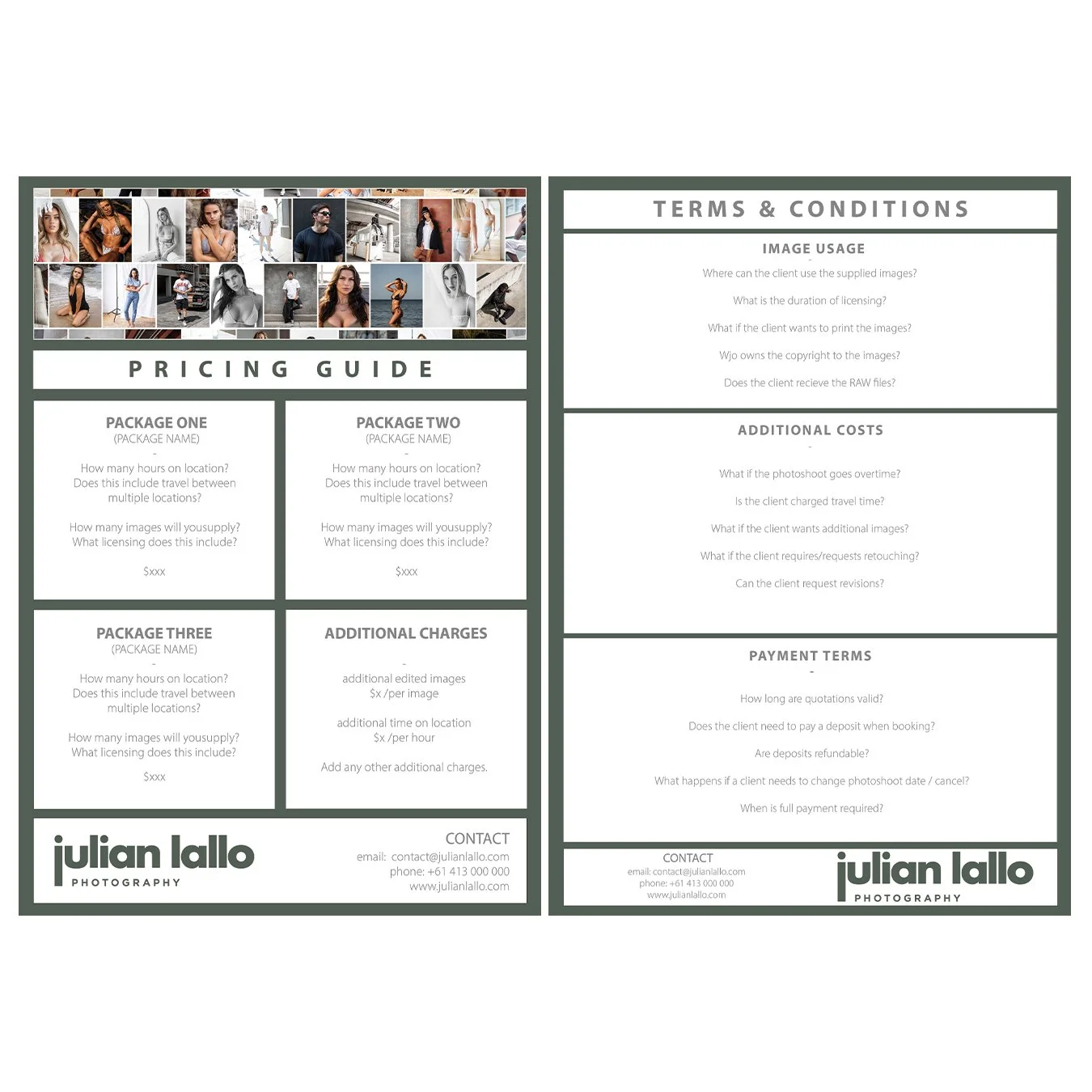Photography Rate Card & Terms and Conditions
Photography Rate Card & Terms and Conditions
Respond to quote requests with speed and consistency, while transparently informing prospective clients about your terms and conditions from the outset.
You are purchasing a completely customisable Photoshop template for the current Rate Card and Terms and Conditions that I have personally developed and effectively utilised for more than 5 years.
Please note that the template you download will include my actual package offerings and terms and conditions for you to use or modify - rather than just the placeholder questions shown in the photo samples.
*Price in USD
template pack overview
2 X PREMIUM photoshop (.psd) templates
Rate Card Template
Terms & Conditions Template
ADDITIONAL INCLUSIONS
Instant download & immediate access
Photoshop instruction guide
Julian Lallo’s actual Package Options and Terms & Conditions (pricing not shown)
Lifetime use
Free Support via e-mail
FREQUENTLY ASKED QUESTIONS
What is a Photoshop Template?
Often referred to as a PSD (Photoshop Document) template, is a pre-designed file created in Adobe Photoshop. It serves as a starting point for creating new designs with specific dimensions, layouts, and graphical elements.
Why use a Photoshop Template?
Structure and Layout: Templates define the overall structure and layout of a design. They include placeholders for text, images, and other graphical elements, making it easier to visualize the final product.
Customizability: Users can modify the template to suit their specific needs by editing text, replacing images, adjusting colors, and rearranging elements.
Time-Saving: Using a Photoshop template saves time by providing a framework, eliminating the need to create a design from scratch. This is particularly useful for projects requiring consistent branding or standardized designs.
Professional Quality: Templates are often designed by graphic designers or professionals, ensuring high-quality designs that adhere to design principles and industry standards.
Versatility: Templates cater to various design needs across different industries and purposes, from personal projects to professional presentations.
What can I change on the Template?
The template is structured so that you can choose from two different banner options (one image or three images), include your own logo, make changes to all copy and adjust all colours and font.
How do I edit the Template?
Open the Template: Launch Adobe Photoshop and open the PSD template file
Customize Elements: Modify text, replace placeholder images, adjust colors, and tweak design elements to fit your requirements.
Save and Export: Once satisfied with the modifications, save your customized file either in PSD format for further editing or export it to a different file format suitable for your intended use (e.g., JPEG, PNG, PDF).
*please note that given file download is immediate there is a no refund policy on templates